
Vocabs
A vocabulary app for mobile devices
App design
Writing code
In progress...
Vocabs is a language-learning app that helps you master multiple languages by combining contextual learning, customizable flashcards, and collaborative features.
It addresses common frustrations with traditional tools to make language acquisition efficient and enjoyable.
Problem 1
Language Isolation: Flashcard apps only allow two-sided translations, limiting the ability to connect phrases across multiple languages.
Here is an example from Anki, a popular flashcard app. It only has 2 sides. So if I wanted to add a translation in a third language, I couldn't do it.
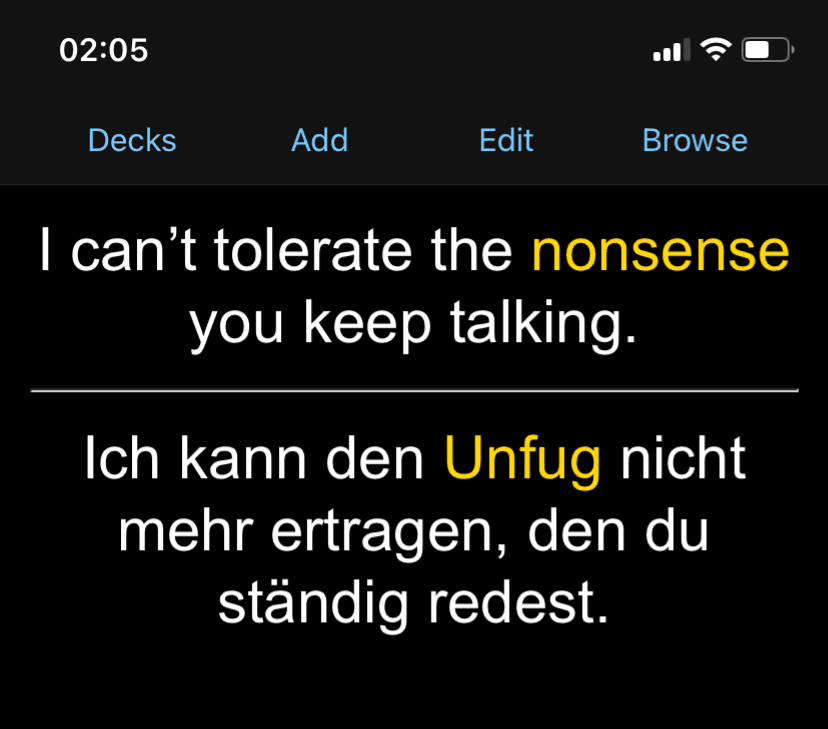
Problem 1
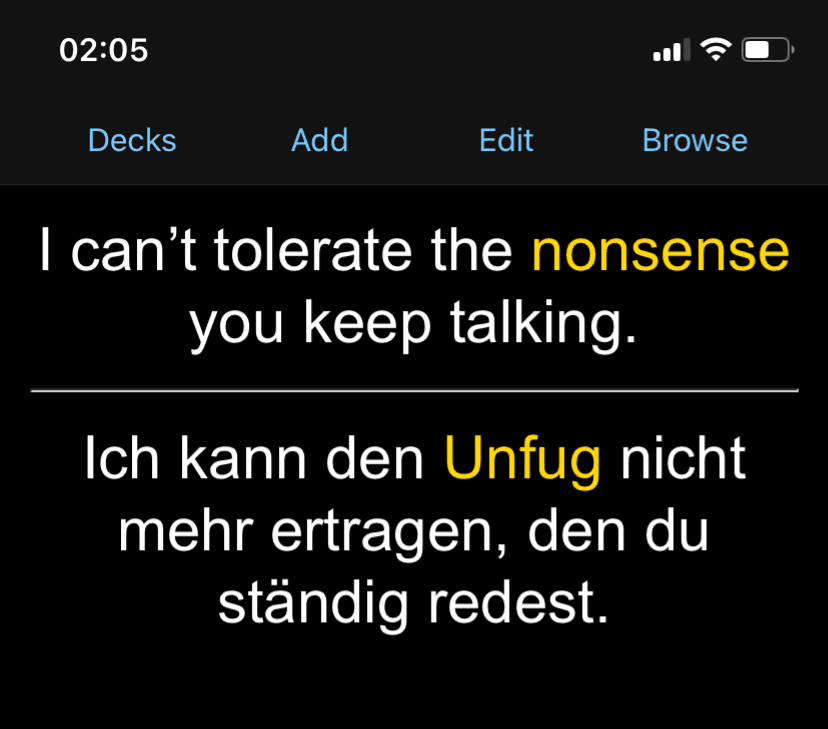
Language Isolation: Flashcard apps only allow two-sided translations, limiting the ability to connect phrases across multiple languages.
Here is an example from Anki, a popular flashcard app. It only has 2 sides. So if I wanted to add a translation in a third language, I couldn't do it.
Problem 2
Contextual Learning: Instead of learning phrases in isolation, imagine using a familiar sentence and adding translations in new languages, making it easier to retain and understand.
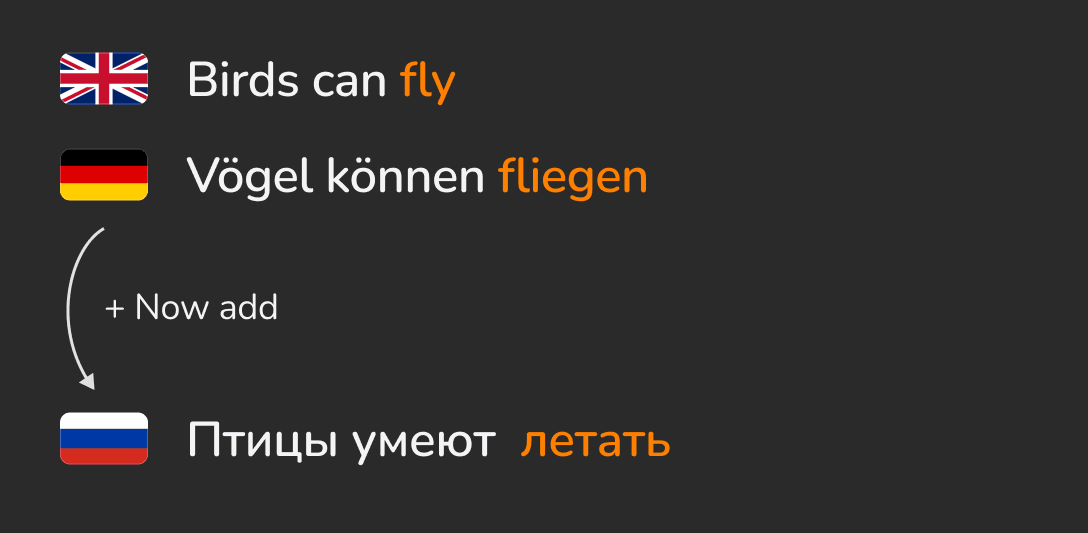
Problem 2
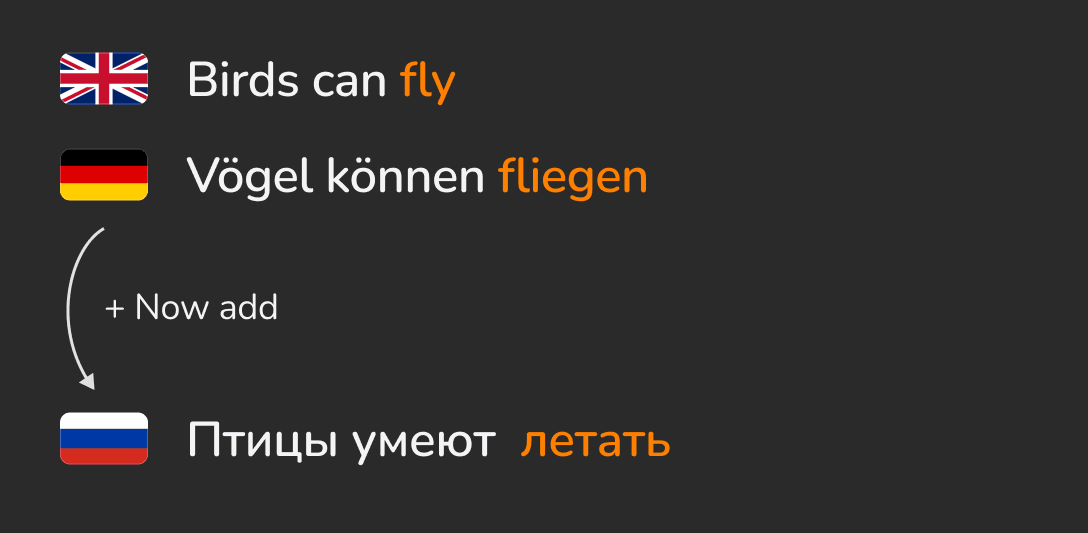
Contextual Learning: Instead of learning phrases in isolation, imagine using a familiar sentence and adding translations in new languages, making it easier to retain and understand.
Problem 3
Highlighting Challenges: Highlighting words is often tedious or unavailable in other apps.
On Anki, in order to highlight a word, you first need to precisely select it with your finger, then hold for a second, then click on the highlight button, and then select a color.
If you want to highlight another word, you need to repeat the process all over again... yuck.
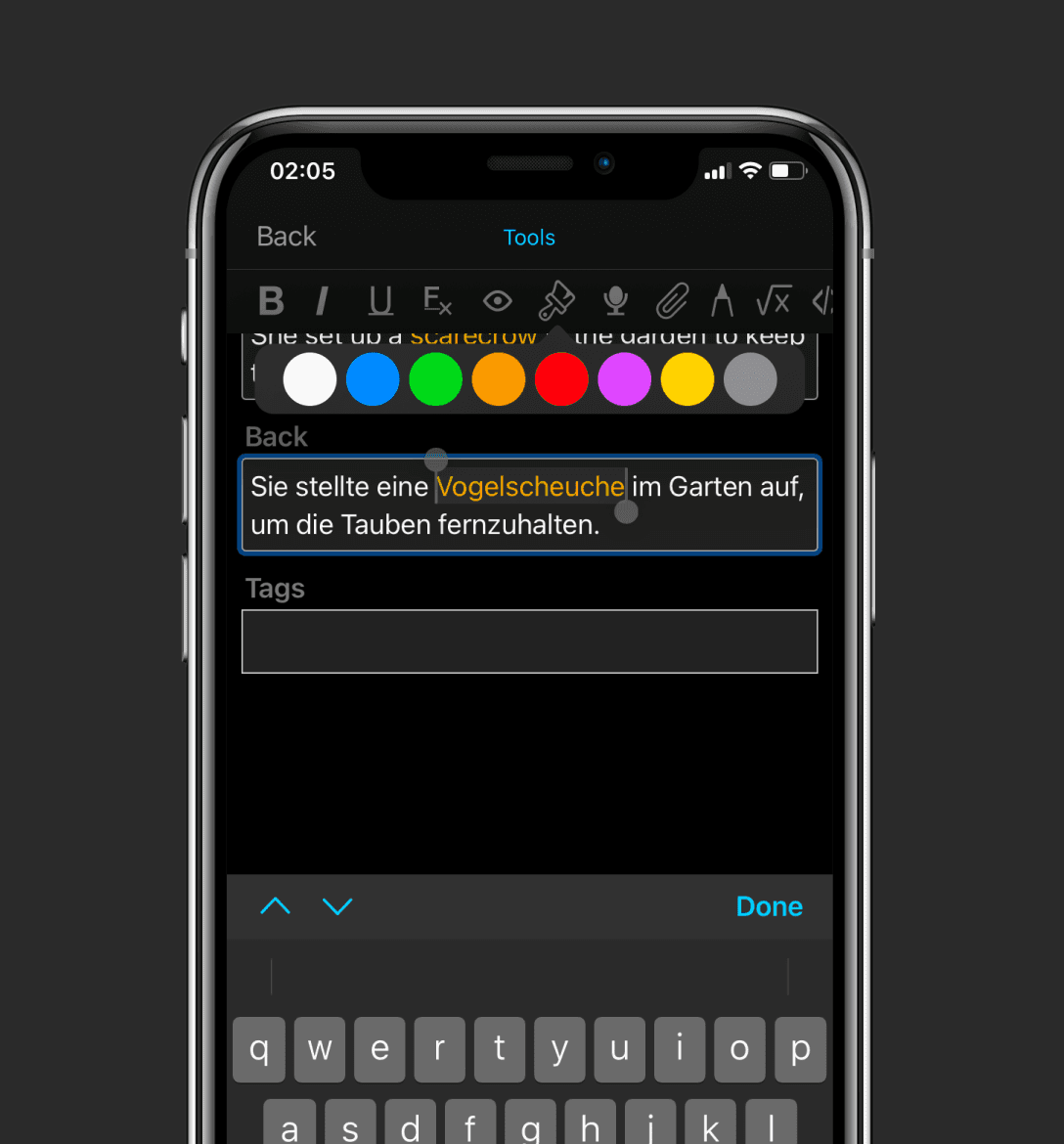
Problem 3
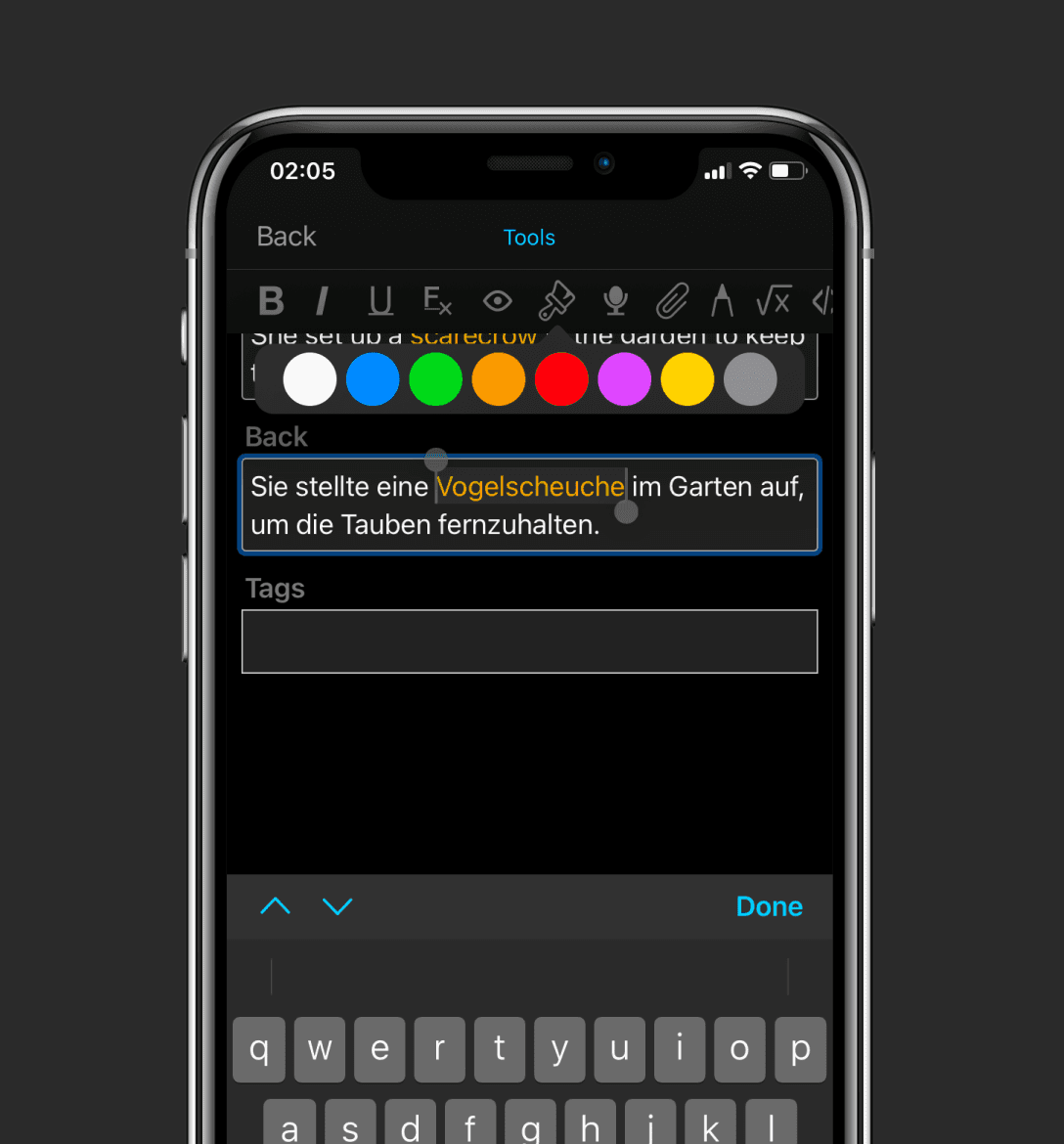
Highlighting Challenges: Highlighting words is often tedious or unavailable in other apps.
On Anki, in order to highlight a word, you first need to precisely select it with your finger, then hold for a second, then click on the highlight button, and then select a color.
If you want to highlight another word, you need to repeat the process all over again... yuck.
Problem 4
Creating and saving translations: Most apps either let you create a translation on your own (like Anki) or they give you pre-defined translations and don't let you create your own.
What if users had the ability to both create their own, as well as save/download public translations?
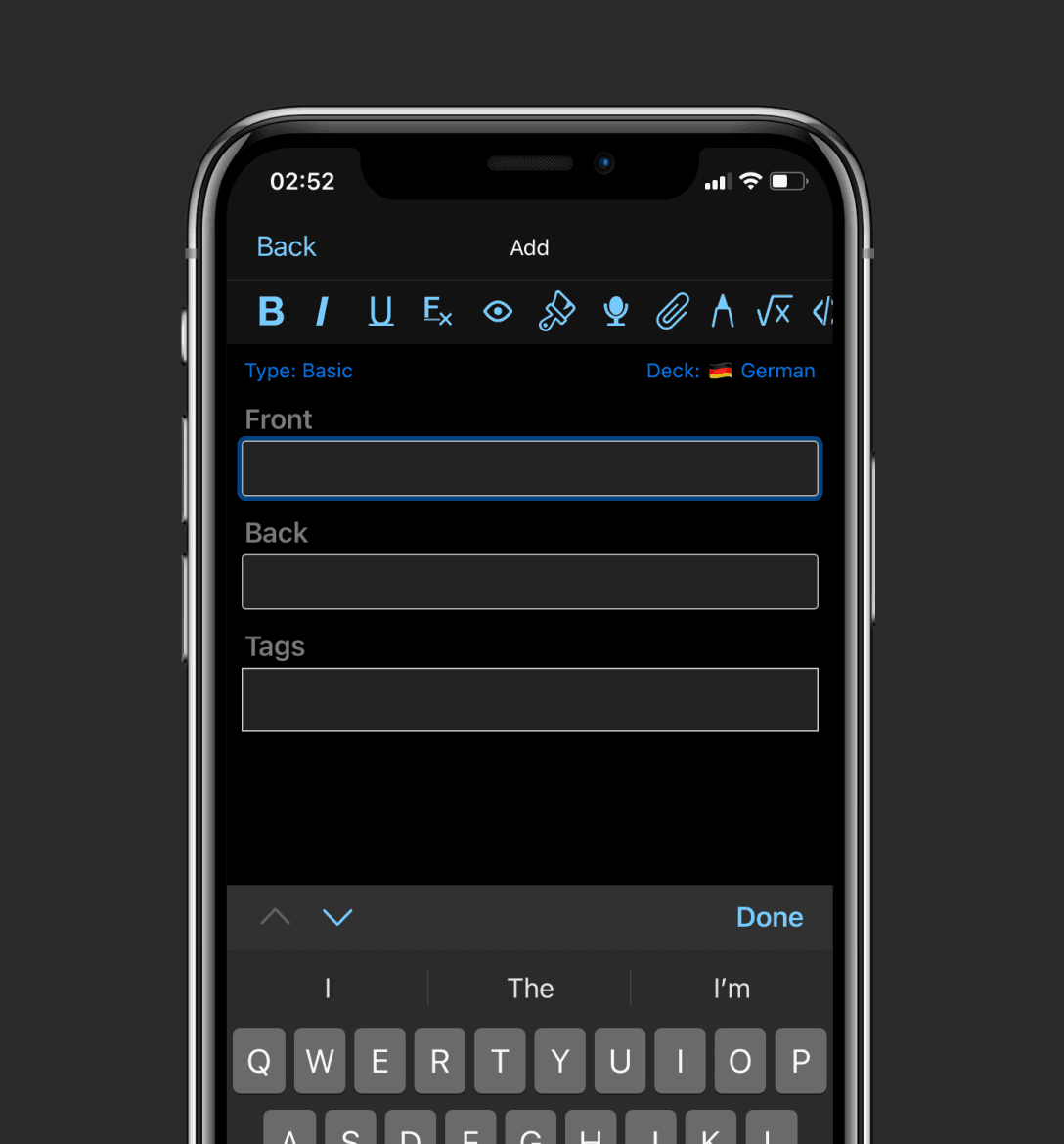
Problem 4
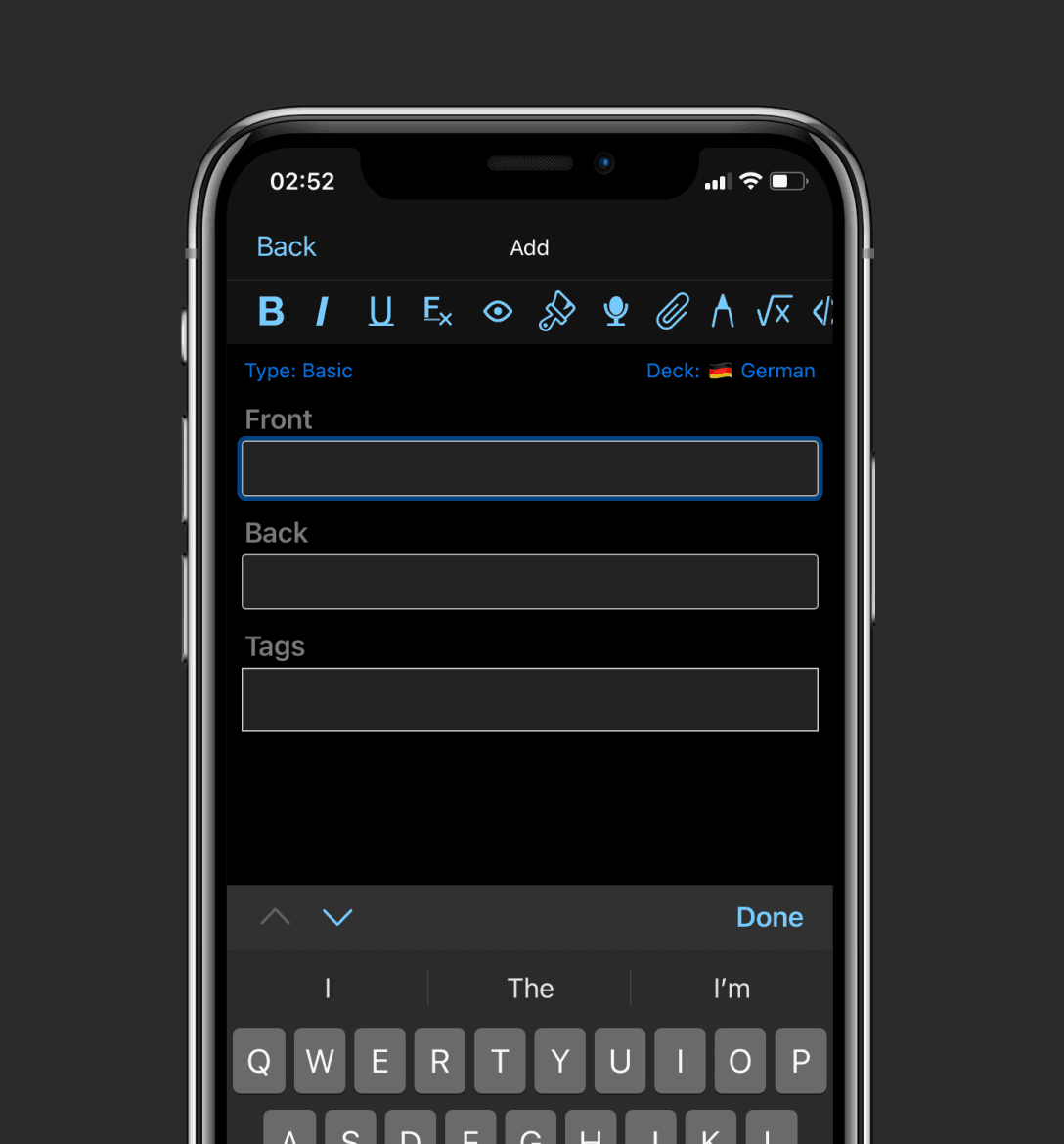
Creating and saving translations: Most apps either let you create a translation on your own (like Anki) or they give you pre-defined translations and don't let you create your own.
What if users had the ability to both create their own, as well as save/download public translations?
Core feature 1
Browsing Made Easy: View your vocabularies as a list, with an option to highlight specific parts for better focus.

Core feature 1

Browsing Made Easy: View your vocabularies as a list, with an option to highlight specific parts for better focus.
Core feature 2
Card Details: Each card displays all translations, actions (edit, save, adjust difficulty), and settings.
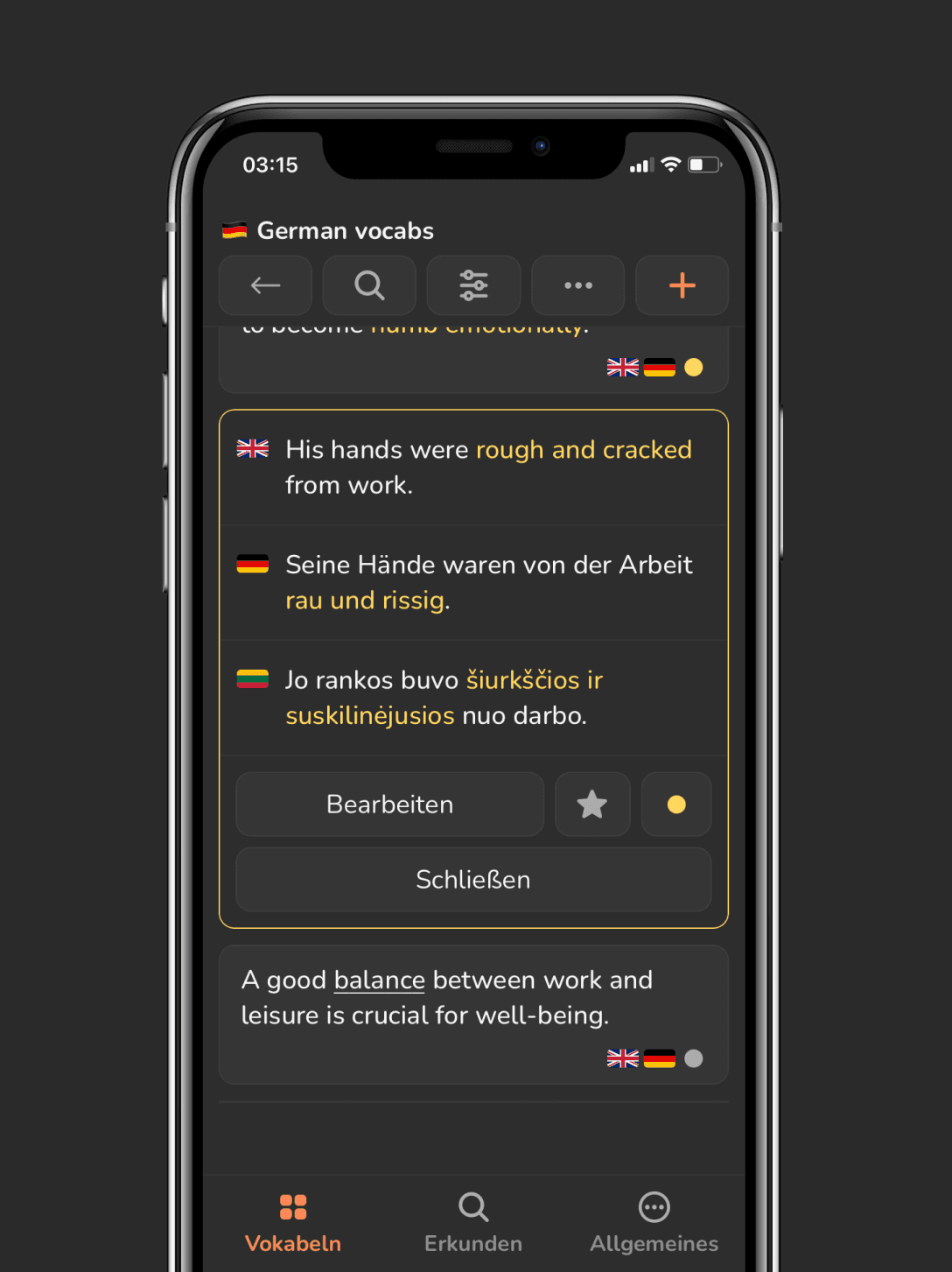
Core feature 2
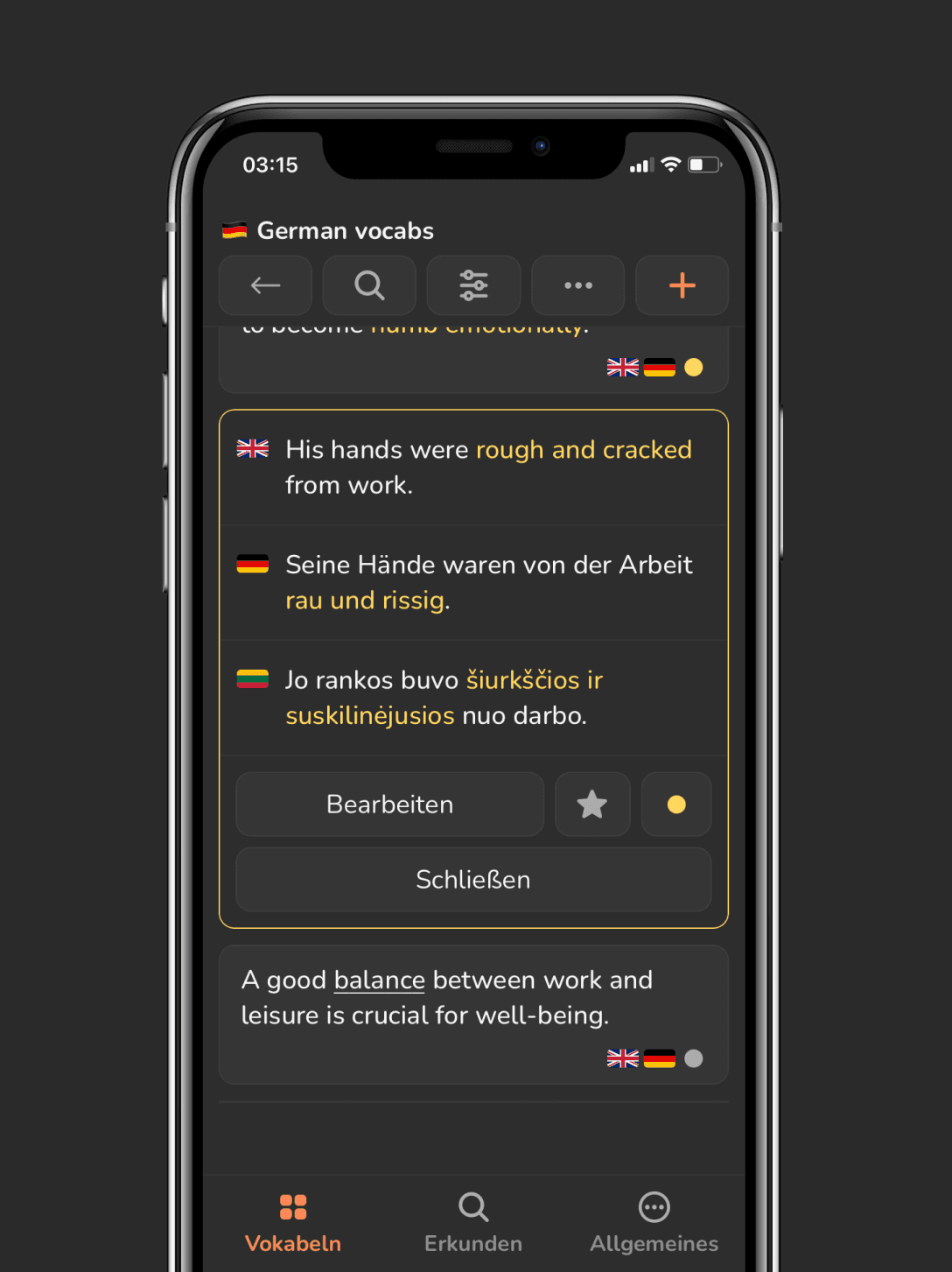
Card Details: Each card displays all translations, actions (edit, save, adjust difficulty), and settings.
Core feature 3
Custom Display Options: Show/hide difficulty levels, translation flags, and descriptions.
Choose which language appears on the front for effective reverse learning.
Add new languages to existing translations, e.g., extending a German-English list with Russian translations for seamless learning.

Core feature 3

Custom Display Options: Show/hide difficulty levels, translation flags, and descriptions.
Choose which language appears on the front for effective reverse learning.
Add new languages to existing translations, e.g., extending a German-English list with Russian translations for seamless learning.
Core feature 4
Highlighting Simplified: Use a modal interface to highlight text or specific letters in seconds.
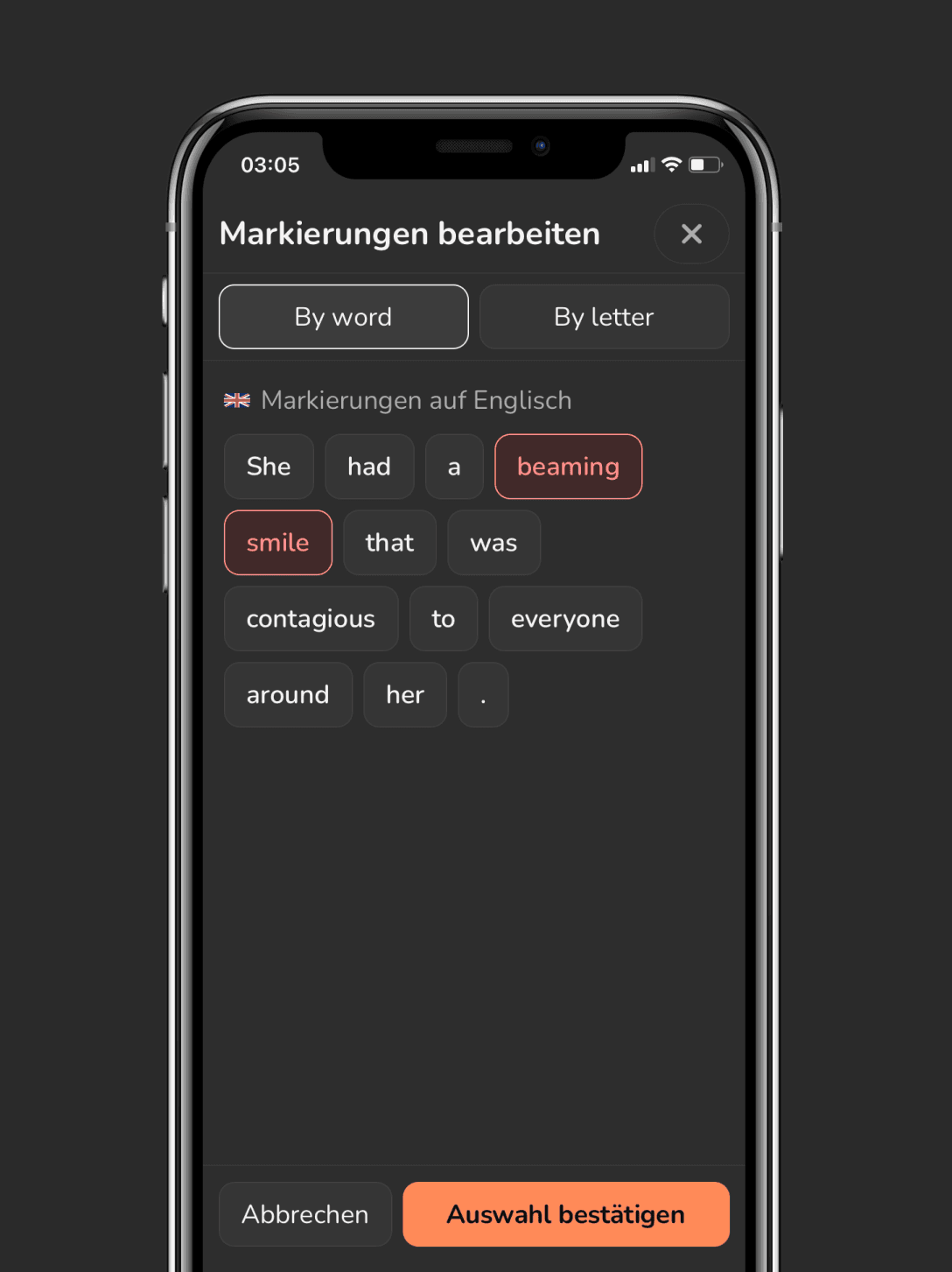
Core feature 4
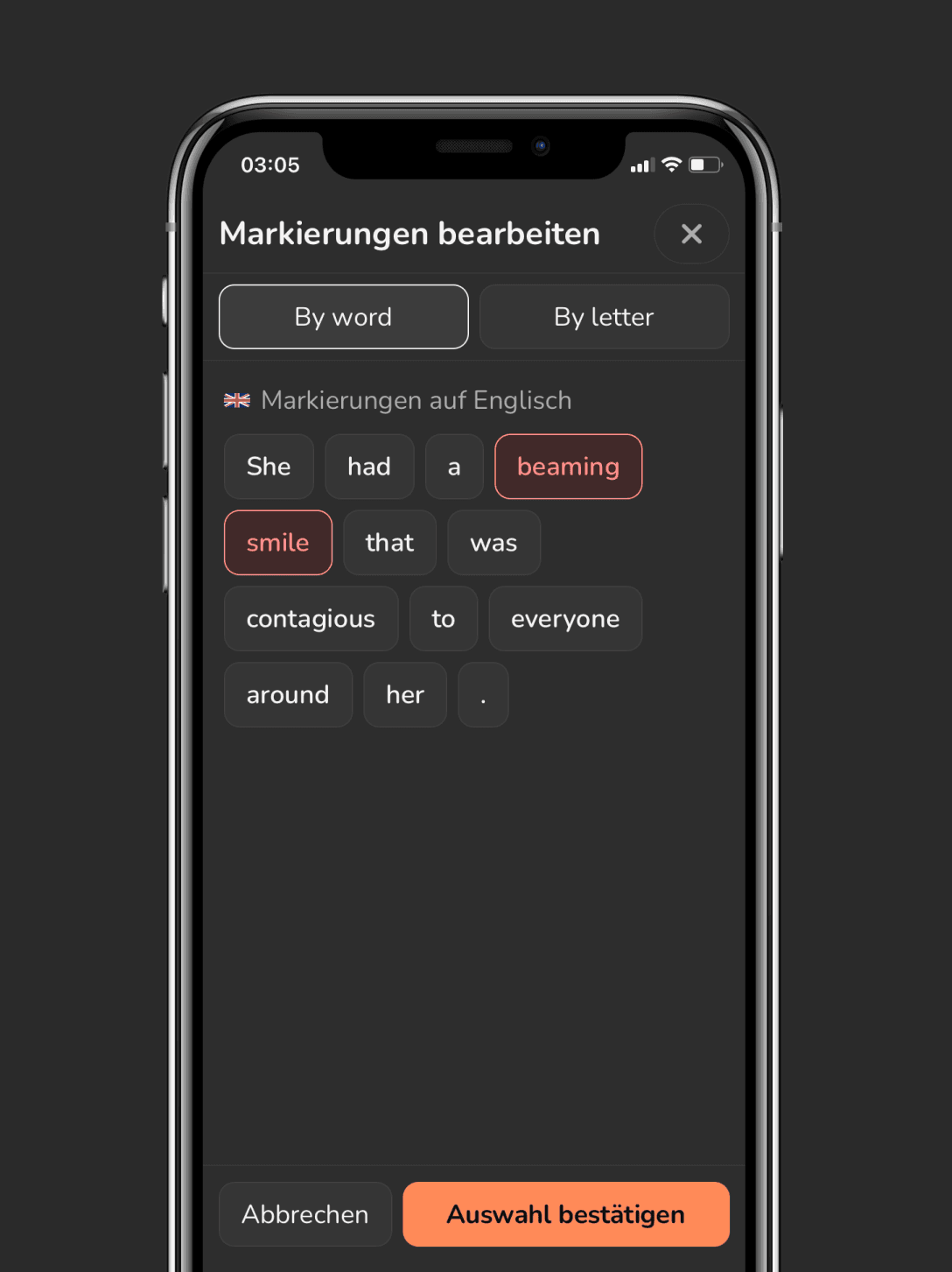
Highlighting Simplified: Use a modal interface to highlight text or specific letters in seconds.
Core feature 5
Save public/shared lists and vocabs: Don't want to spend time creating a vocabulary for a certain word? We got you! Browse through the public vocab library to find what you're looking for.
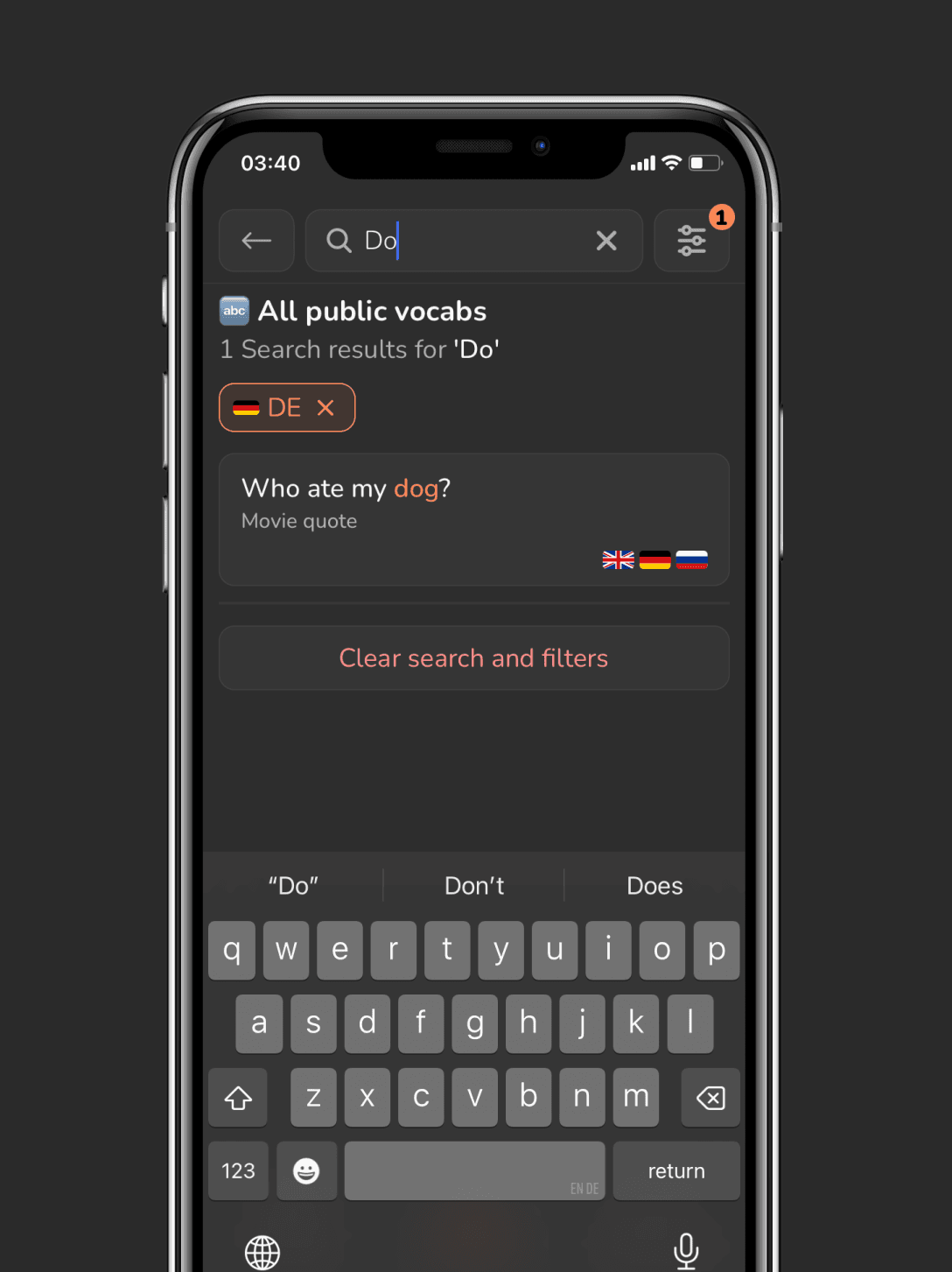
Core feature 5
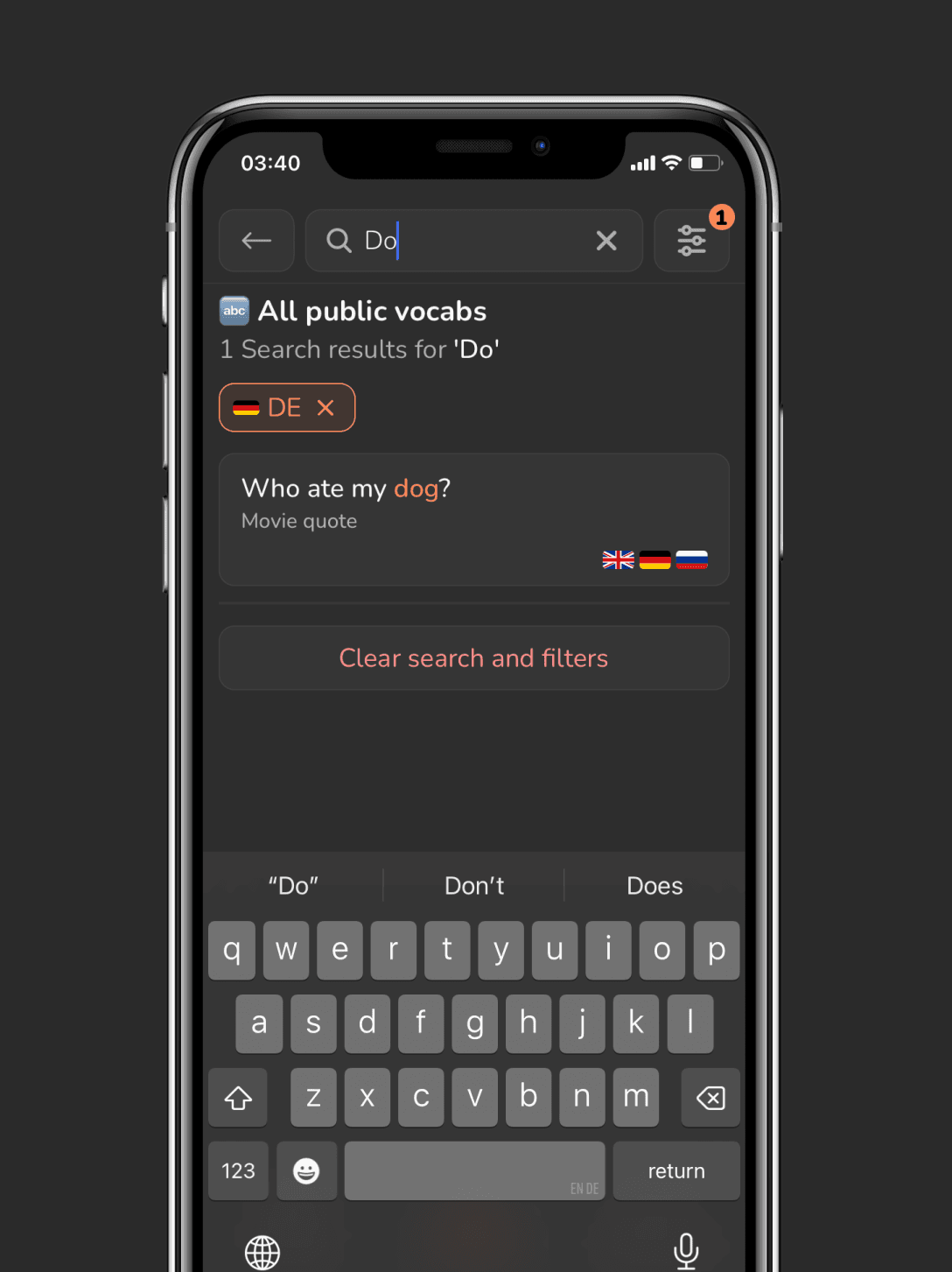
Save public/shared lists and vocabs: Don't want to spend time creating a vocabulary for a certain word? We got you! Browse through the public vocab library to find what you're looking for.
Monetization model
Free Tier: Start with 200 vocabs for free, applicable across all private lists.
Purchasable Upgrades: Buy additional vocabs through three pricing tiers.
Earn Free Vocabs: Submit lists for publishing and earn rewards if accepted / Invite friends to the app and gain additional vocab capacity. Referrals reward both inviter and invitee with bonus vocabs.
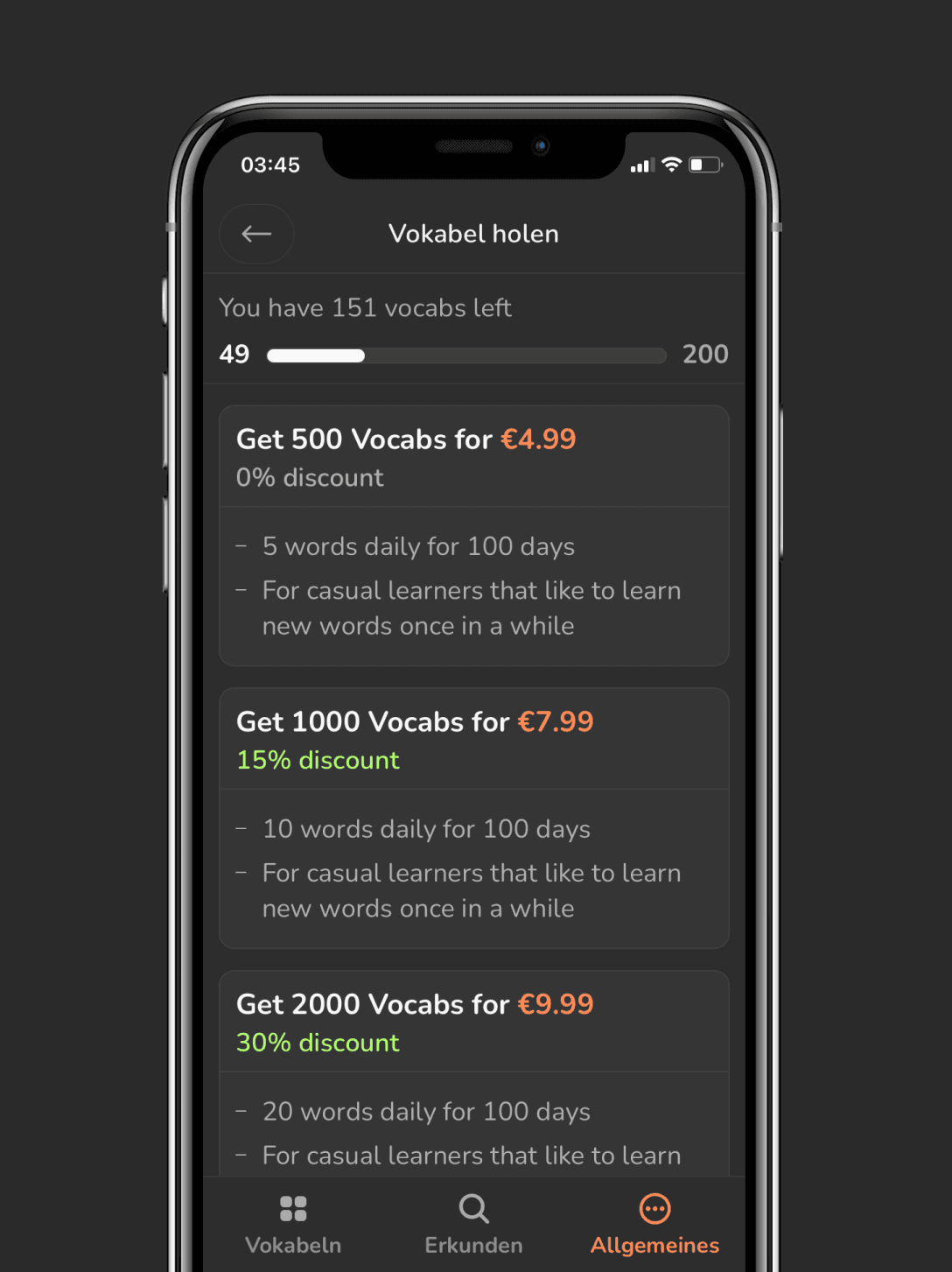
Monetization model
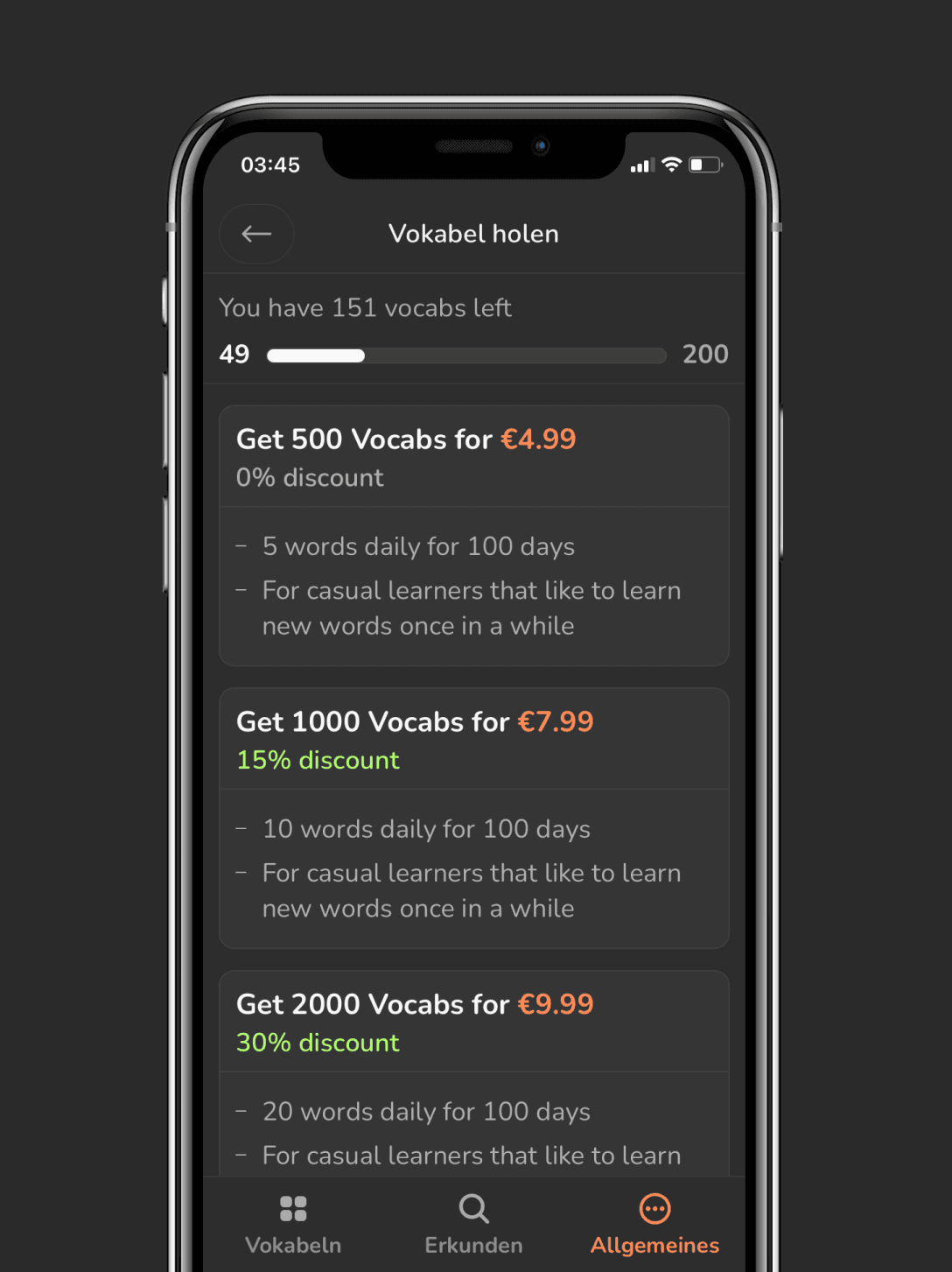
Free Tier: Start with 200 vocabs for free, applicable across all private lists.
Purchasable Upgrades: Buy additional vocabs through three pricing tiers.
Earn Free Vocabs: Submit lists for publishing and earn rewards if accepted / Invite friends to the app and gain additional vocab capacity. Referrals reward both inviter and invitee with bonus vocabs.
Current project status
The app is still in development, but is not far away from being finished.
I plan on releasing it to the App Store and the Google Play Store in a few months time.
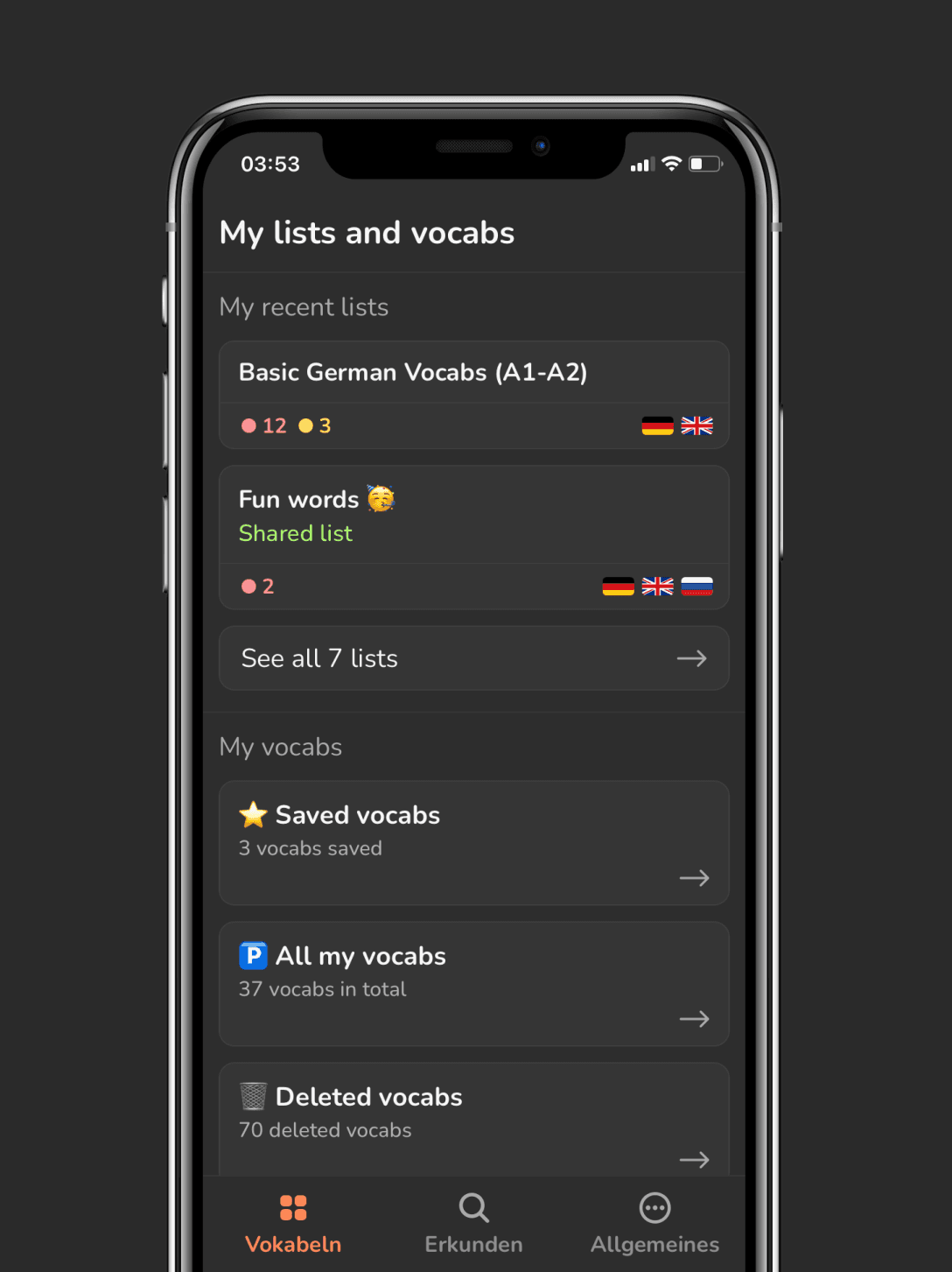
Current project status
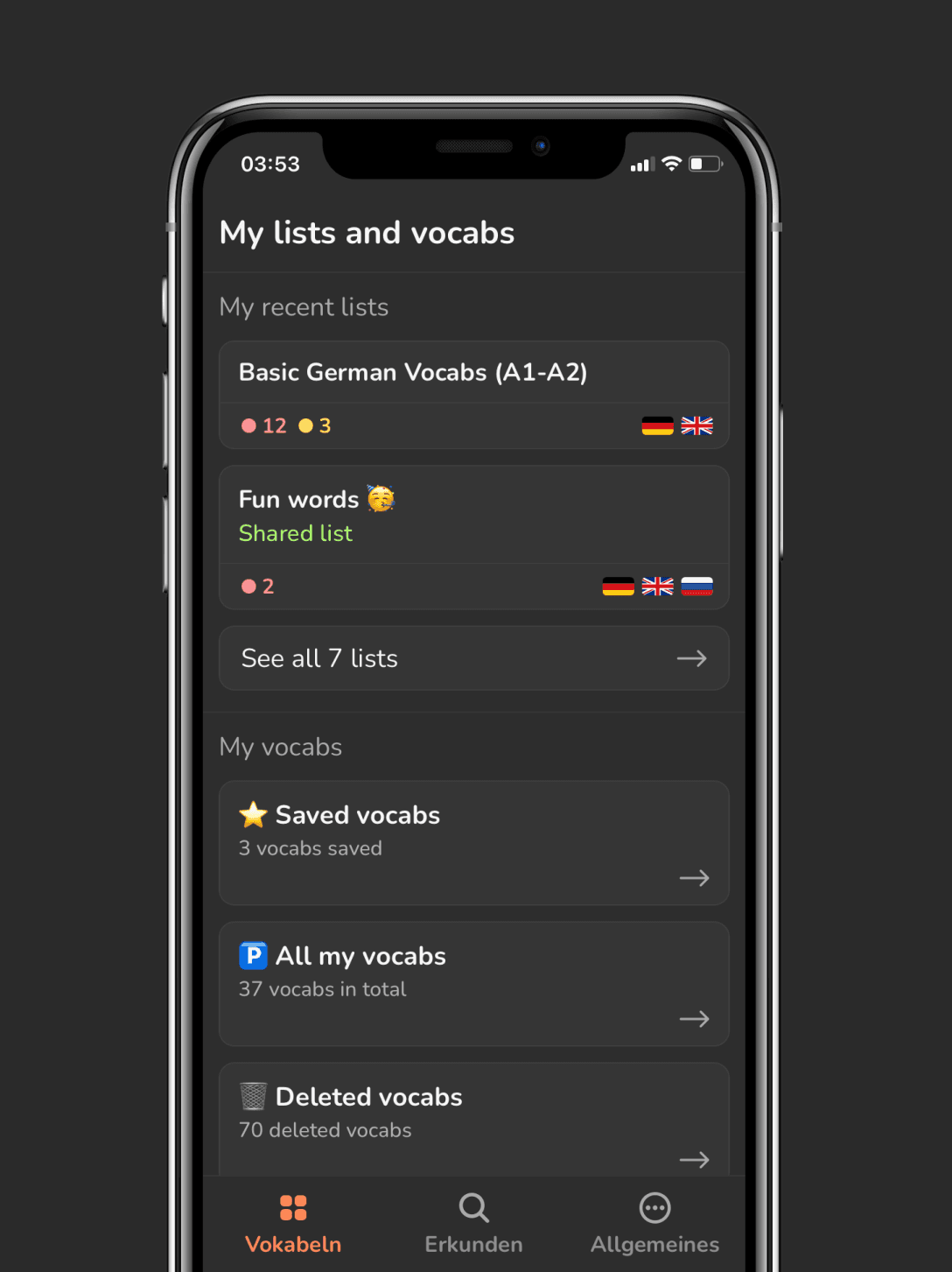
The app is still in development, but is not far away from being finished.
I plan on releasing it to the App Store and the Google Play Store in a few months time.